캔바란 무엇인가?
What is Canva?
캔바는 누구나 쉽게 디자인할 수 있도록 도와주는 온라인 그래픽 디자인 플랫폼이에요. 다양한 템플릿과 디자인 요소를 제공하여, 초보자도 전문가처럼 멋진 디자인을 만들 수 있도록 해주죠. 특히 소셜 미디어 포스트, 프레젠테이션, 포스터, 인포그래픽 등 다양한 디자인을 손쉽게 제작할 수 있어요. 캔바는 웹과 모바일 앱 모두에서 사용할 수 있어 언제 어디서나 디자인 작업을 할 수 있는 장점이 있어요.
Canva is an online graphic design platform that helps anyone create designs easily. It provides a wide range of templates and design elements, allowing beginners to create professional-looking designs. You can easily produce various designs like social media posts, presentations, posters, and infographics. Canva is available on both the web and as a mobile app, so you can work on designs anytime, anywhere.
캔바의 주요 기능
Key Features of Canva
캔바는 다양한 기능을 제공해요. 먼저, 수천 개의 템플릿이 준비되어 있어요. 원하는 디자인 스타일에 맞는 템플릿을 선택하고, 텍스트와 이미지를 간편하게 수정할 수 있죠. 또한, 다양한 무료 이미지와 아이콘, 폰트를 제공하여 디자인의 완성도를 높일 수 있어요.
Canva offers a variety of features. First, it has thousands of templates ready for use. You can select a template that matches your desired design style and easily modify the text and images. It also provides a wide range of free images, icons, and fonts to enhance the quality of your designs.

Canva's various templates and features
캔바 사용법
How to Use Canva
캔바를 사용하기 위해서는 먼저 회원가입을 해야 해요. 가입 후에는 캔바의 메인 페이지에서 원하는 디자인 유형을 선택할 수 있어요. 예를 들어, 소셜 미디어 포스트를 만들고 싶다면 해당 카테고리를 선택하고, 제공되는 템플릿 중 하나를 선택하면 돼요.
To use Canva, you first need to sign up. After signing up, you can choose the type of design you want from the main page. For example, if you want to create a social media post, you can select that category and then choose one of the provided templates.

Canva's main screen
템플릿을 선택한 후에는 텍스트를 수정하고, 이미지를 추가하거나 변경할 수 있어요. 드래그 앤 드롭 방식으로 쉽게 요소를 배치할 수 있어요. 디자인이 완료되면, 다운로드하거나 소셜 미디어에 직접 공유할 수 있어요.
After choosing a template, you can modify the text and add or change images. Elements can be easily arranged using a drag-and-drop method. Once the design is complete, you can download it or share it directly on social media.
디자인 팁과 트릭
Design Tips and Tricks
디자인을 할 때 몇 가지 팁을 기억하면 좋아요. 첫째, 색상 조합을 신경 써야 해요. 서로 잘 어울리는 색상을 선택하면 디자인이 더욱 돋보이죠. 둘째, 글꼴은 두세 가지로 제한하는 것이 좋아요. 너무 많은 글꼴을 사용하면 디자인이 복잡해 보일 수 있어요. 셋째, 여백을 적절히 활용하여 요소 간의 간격을 조절하면 깔끔한 디자인을 만들 수 있어요.
When designing, it's good to remember a few tips. First, pay attention to color combinations. Choosing colors that go well together will make your design stand out. Second, limit your fonts to two or three. Using too many fonts can make your design look cluttered. Third, make good use of white space to adjust the spacing between elements for a clean design.

Cover of a design guide book
캔바 활용 사례
Examples of Canva's Use
캔바는 개인적인 용도뿐만 아니라 비즈니스에서도 많이 활용돼요. 예를 들어, 소셜 미디어 마케팅을 위해 포스트를 만들거나, 프레젠테이션 자료를 제작하는 데 유용해요. 최근에는 기업들이 캔바를 이용해 브랜딩 자료를 제작하는 경우도 많아졌어요.
Canva is widely used not only for personal purposes but also in business. For example, it's useful for creating social media posts for marketing or producing presentation materials. Recently, more and more companies are using Canva to create their branding materials.

Cases of companies using Canva
캔바의 장점과 단점
Pros and Cons of Canva
캔바의 가장 큰 장점은 사용의 용이성이에요. 디자인 경험이 없는 사람도 쉽게 접근할 수 있고, 다양한 템플릿과 자료가 제공되어 빠르게 작업할 수 있어요. 하지만 단점으로는, 무료 버전에서는 제공되는 기능이 제한적이라는 점이 있어요. 고급 기능을 사용하려면 유료 구독이 필요하죠.
Canva's biggest advantage is its ease of use. People with no design experience can easily get started, and a wide variety of templates and resources are available for quick work. However, a disadvantage is that the free version has limited features. You need a paid subscription to use advanced functions.
마무리 및 추천
Conclusion and Recommendation
캔바는 디자인을 처음 시작하는 사람들에게 매우 유용한 도구예요. 다양한 기능과 템플릿 덕분에 누구나 쉽게 멋진 디자인을 만들 수 있어요. 디자인에 대한 두려움이 있다면, 캔바를 통해 자신감을 얻어보세요.
Canva is a very useful tool for anyone starting with design. Thanks to its various features and templates, anyone can easily create great designs. If you're afraid of designing, try using Canva to gain confidence.
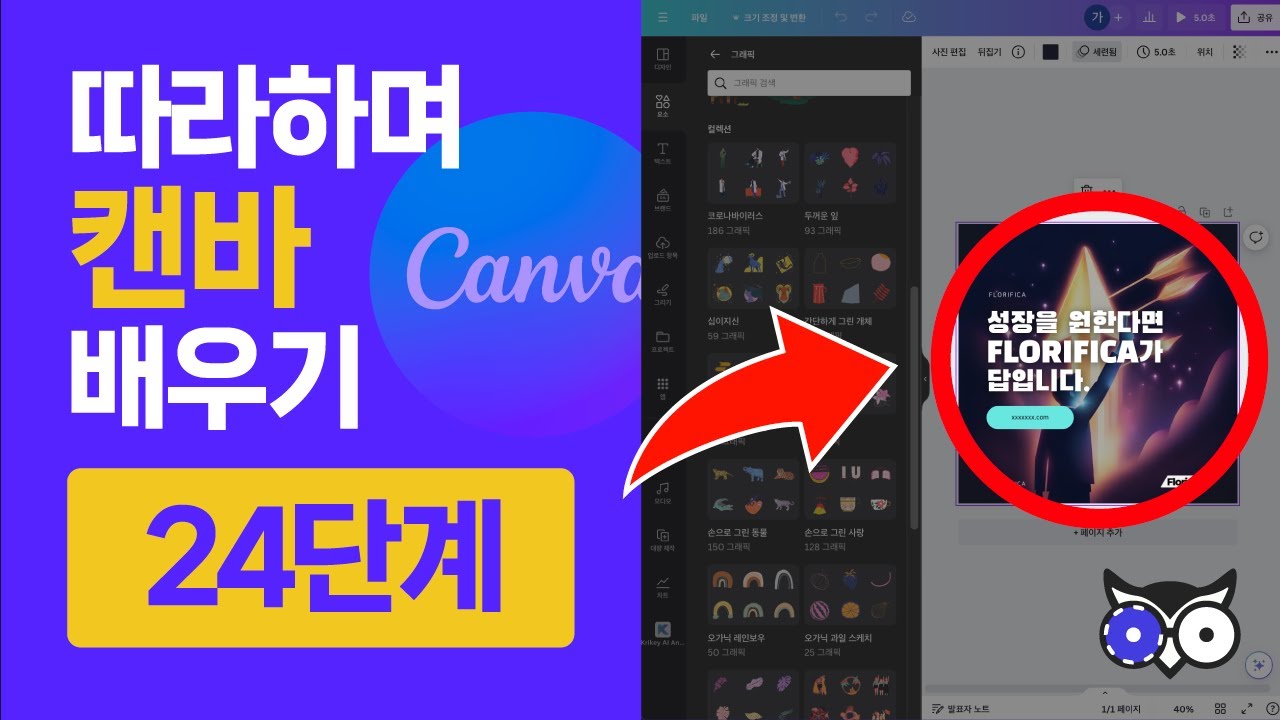
YouTube video thumbnail about how to use Canva
캔바를 활용해보면, 디자인의 재미를 느낄 수 있을 거예요. 다양한 디자인을 시도해보며 나만의 스타일을 찾아보세요!
By using Canva, you'll be able to enjoy the fun of designing. Try out various designs and find your own style!
태그 | Tags: #캔바 #디자인 #그래픽디자인 #소셜미디어 #템플릿 #디자인팁 #디자인툴 #캔바사용법
#Canva #Design #GraphicDesign #SocialMedia #Templates #DesignTips #DesignTools #HowToUseCanva
이런 자료를 참고 했어요. | References
- [1] Canva - Canva(캔바) 사용자 가이드
Canva - Canva User Guide - [2] 네이버 블로그 - 캔바 사용법 기초부터 배워보아요! - 네이버 블로그
Naver Blog - Let's learn the basics of using Canva! - Naver Blog - [3] Canva - Canva(캔바) 사용법-저작권 걱정 없는 무료 디자인 앱...
Canva - How to Use Canva - Free Design App Without Copyright Worries... - [4] Canva - Canva Docs 개요 및 시작 가이드
Canva - Overview and Getting Started Guide for Canva Docs
'궁시렁주저리' 카테고리의 다른 글
| 예스24 랜섬웨어 사건 리뷰 YES24 Ransomware Incident Review (2) | 2025.08.11 |
|---|---|
| 손흥민의 LAFC 데뷔전 리뷰 A Review of Son Heung-min's LAFC Debut (3) | 2025.08.11 |
| 마크에서 폭죽 만들기: 재미있고 창의적인 방법 Making Firecrackers at Marks: A Fun and Creative Way (6) | 2025.08.08 |
| 대학생을 위한 구글 제미니 리뷰: 무료 혜택과 활용법 Google Gemini Review for Students: Free Benefits and How to Use It (4) | 2025.08.08 |
| open ai gpt5 (6) | 2025.08.08 |